Protected: Animation
Protected: Reading Week
Protected: Art Direction
Narrative Design
Week 4.1 – 18th February. 2022
This week we explore narrative design, and look more closely at how we can implicate stories into our games, and the methods used to do so.
This is one of the key areas that we have already discussed whilst creating our Game Design Documents, especially for the “player fantasy” part of the document.
We are discussing this topic now, quite early on in our development processes, as narrative plays a huge role, in every part of a game – from game mechanics to the beginning of the character design.
By the end of this week, we will be able to:
- Evaluate the potential of different genres of story to support gameplay.
- Plan the use of storytelling methods, such as cut-scenes, dialogue and environmental storytelling.
- Create characters in response to archetypes and gameplay roles.
- Reflect on the implications of nonlinearity and interactivity for storytelling.
Personal approach to narrative
As mentioned earlier in my blog, being a new children’s book author and illustrator, story telling for me, is all about sharing my imagination with everyone, in a way that the story comes to life and takes children and adults on a fun filled adventure, rhyming throughout.
My key focus is probably the same as many other writers, and illustrators, allowing the reader to be fully immersed in a different world, allowing the reader to be that character and embody the journey.
Story Telling Strategies…
Iain Lobb explores the key issues for narrative designers, such as; plot, character, structure and interactivity, and looks at the storytelling strategies used by a range of indie games.
One of the methods I would like to focus on, and look at in more detail includes; “environmental story-telling“, by allowing the player to read the situation, of the atmosphere, using sound effects, background noises, and visual signs.
Ideally I really want to focus on the element of “show, don’t tell!”As this is something that I understand a lot of gamers to enjoy.
One of the first parts of the game, is to introduce a simple but effective, opening cutscene animation of the main character, to give you some history of where you going and why.
Choosing my Theme…
The 4 tips Fan highlighted in his GDC talk , was;
- 1 . Is your themes something your into?
- 2. Does your theme support the game mechanics?
- 3. Does your theme communicate the goal?
- 4. Does your theme have both familiarity and Novelty?
I would like to say, that my answers from the above points, are; 1) yes they are, 2) yes they do, 3) yes it does, and finally, 4) yes I hope so.
I always aim to create something a little bit different, not to just make it stand out…but to try and capture different emotions, and keep you engaged at all times, in a different world.
One of the ways I am hoping to so, is by physically acting it out first, then, laying out a story board, then putting it into action, and test out with the game prototype, created in Unreal’s Engine 4.
Extra Credits
In the YouTube short lecture, by a team called Extra Credits, they discuss ways to help you, “Shape a Game Design“. One of the most important parts of you game design is to thoroughly understand the fantasy.
They quote;
Allow the players to “Live the Fantasy”
(Extra Credits. 2016)
)
So the next question to look at is, “how” I intend to do this?
Retrospective of 4 weeks progress
Below a few points to analyse how I am progressing, problems and how to move forwards.
- 1) What I have done well? Made a 3D character in Maya, tested out animations in Mixamo, for see-through areas, all parts of the body move correctly, and nothing sticks out. Blocked out a rough layout in Unreal Engine 4, added materials and lighting effects, to get a visual of how, and where things are placed, within the level. Wrote the narrative for the game, highlighting all areas/items that will be introduced, within this level. Plus coded the characters state machine, set up the animation blue print.
- 2) What needs to be done? To set up the blend space, so that each movement transitions nicely into the next on. Add and create my own 3d assets, to set the atmosphere and art-style for my unique environment. Sound effects, to add to the characters movements so far, a title screen, and a UI design, plus the cutscene animation.
- 3) What I am working on? Creating the blend space and linking all animations correctly, and testing how fun it is to play with what mechanics, I have so far introduced and getting feedback from others.
Week 4.2 – 22nd February. 2022
What is Embedded Narrative…
Embedded narrative is not only crafted by an Author – using cutscenes scripted events and usually has a back story. The linear style, means throughout the level, you are guided in the direction that the story means to start and finish. However this can sometimes be a little tedious, because it can become repetitive.
With this in mind, I am choosing to add elements of open world to my game, so as well as having a story, with events or actions to be accomplished in a certain way, you also have options to do other little side tasks, which just add to the story. Although if they are not under taken, it will not affect your progress from the original narrative path you are on.
Structure and Narrative progression mechanics
In Carstensdottir, Kleinman, and El-Nasr’s 2019 academic paper; “Player interaction in narrative games: structure and narrative progression mechanics”, they analyse all the methods, in which the player gets to interact with narrative in a video game.
This is the route I believe I am going down, especially knowing that Progression through Discovery refers to mechanics where the player must locate story content in order to progress the story.
They reveal that usually this particular method, is usually achieved with other game mechanics such as, exploration, and investigation, which is very similar to how I would like my linear game level to play out. They quote;
Interaction design of interactive narratives games has been largely unexplored in the literature, and we argue that considering and analyzing the design patterns used in successful commercial games is the first step towards understanding how designers can design effective narrative experiences for a variety of domains, such as education.
(Carstensdottir, Kleinman,El-Nasr 2019)
)
Considering what I have in mind for designing, for the final major project, later this year. The specific part. “understanding how designers can design effective narrative experiences“, is something I would like to explore further, and continue looking into how semiotics, are used through narrative in games, to help produce a much deeper meaning of interactivity.
Narrative Design Document
We are asked to create narrative design document as part of week 4’s activity. It must include the following;
- Setting
- Characters
- Plot
- Mood
- Narrative
- Structure
- Storytelling Techniques
- InteractivityTheme
The narrative document, is quite straight forward for me at this stage, as I do have a clear concept and know exactly what I want to do…the only thing that hinders my progress is being a beginner with coding.
As I have mentioned earlier, I need to constantly practice blue prints/ visual scripting, and so far using Unreal engine everything is in place. But I know it only takes one wrong node to connect up, and the characters actions may not be that, of what I have planned.
Bibliography
Lobb, I. 2022. “Approaches to Narrative in Games” [online] Available at: https://learn.falmouth.ac.uk/courses/251/pages/week-4-approaches-to-narrative-in-games?module_item_id=13034 [Accessed 18 February 2022]
Fan, G. 2013.“How to choose a theme for your game?” [online] Available at : https://learn.falmouth.ac.uk/courses/251/pages/week-4-choosing-a-theme?module_item_id=13035 [Accessed 18th February 2022]
Extra Credits. 2016. “Understanding the Fantasy – How to Shape a Game’s Design” – Extra Credits. [online] Available at : https://learn.falmouth.ac.uk/courses/251/pages/week-4-understanding-the-fantasy?module_item_id=13036 [Accessed 19 February 2022]
Carstensdottir, E., Kleinman, E. and El-Nasr, M.S. 2019. Player interaction in narrative games: structure and narrative progression mechanics.In Proceedings of the 14th International Conference on the Foundations of Digital Games (pp. 1-9). Available at : https://dl.acm.org/doi/abs/10.1145/3337722.3337730 [Accessed 22 February 2022]
Game Programming
Week 3.1 – 11th February. 2022
By the end of this week, you will be able to:
- Compare the advantages and disadvantages of visual and text-based scripting.
- Choose appropriate programming techniques to solve common game development problems.
- Evaluate different approaches to creating intelligent agents.
- Apply game programming techniques to implement game mechanics within a game engine.
Fundamentals of programming within a game engine…
This week Iain Lobb’s video tutorial, discusses the numerous ways that you can add, any kind of mechanics, through the use of code.
We are encouraged to research different code, visual scripting, and programmes that we could possible use within the game engine of our choice.
I am just learning how to use/ create new game mechanics inside of, Unreal’s game engine. I have come to understand why it is so important, for implementing code into the prototype, and testing the overall smoothness of those mechanics.
It will help you to make the game a success, especially if it runs nicely, and the Game Feel, is something different, and matches that of your character, environment, story etc.
My BluePrint Experience
Although I have only experimented with blueprints, using Unreal’s Visual Scripting Editor, I found it to be really intuitive. As it is visually fun to look at, and by matching up the correct box, using the correct connecting wire,(node) is a lot of fun. (especially when you are playing with an animation blueprint, and blend space for the first time.)
How I am using Visual Scripting for 720?
My intension for this game, specifically talking about working with an animation blue print, and blend space, just as a starting point for watching the animations back when applied to the character, and slowly editing each mechanic to suit the need of the characters personality for this game adventure.
Game Design Mistakes?
During Ask Gamedev’s video on; “Common Pitfalls and paying particular attention to ,“7 Game design mistakes to avoid“, they discuss the main pitfalls, when you are taking your game idea from the design stage into a prototype.
The below are just some the ones I hope to avoid.
- 1 – Making the scope of the project too big.
- 2 – Trying to add too many mechanics, or effects at once – test one at a time.
- 3 – Not having a really in-depth story or narrative to follow, until you have tested out the first part of the level, for the game feel.
However they highlight how to focus on the player experience…
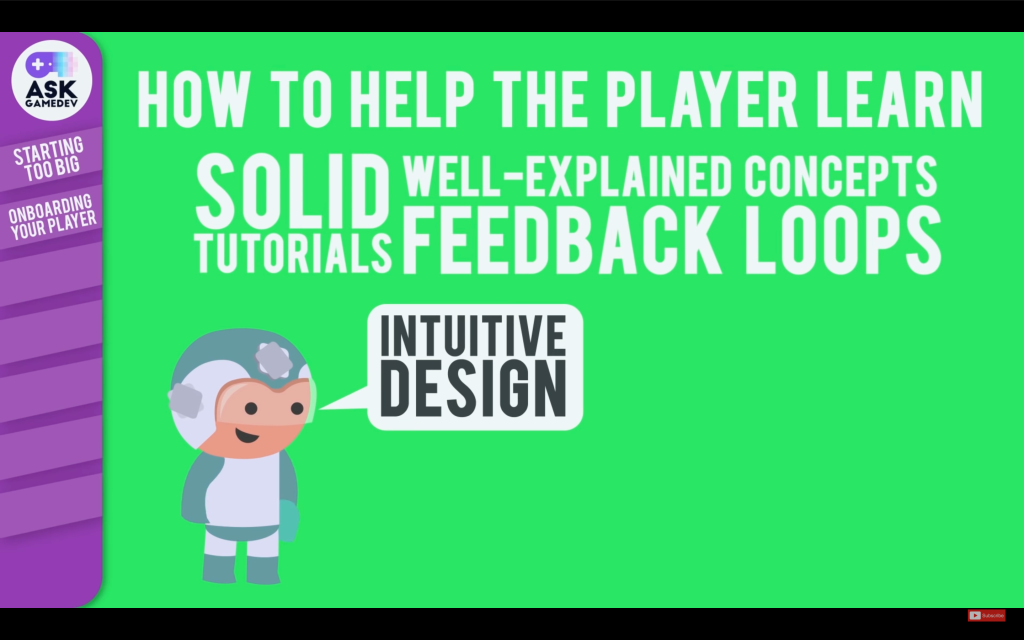
Rapid Prototyping
I do know how to rapid prototype, but my intension is to create something polished. For example the first character for the new game for this module IDO720, I feel it needs to look finished, as the final artefact I make for this module, I would like to use in my portfolio.
During Renaud Forestié’s talk, the “one man army” for game development, Illustrator and UX director at Ubisoft Montréal, is also what I aspire to be. Someone, who is skilled in many disciplines, and can, “wear all the hats“.
He discusses rapid prototyping in 7 days, and seeing the result of his mini game, has got me thinking how I could apply his method to my game prototype I am working on currently.
He has a small team of 5, and they can create a mobile game, within 2-14days, focusing specifically on the game feel and the experience. This is something I want to aim for with my concept, to have a really ‘fun feel’, from the moment you are introduced to the character.
Method – Rapid prototyping In 7 days…
Here is a rough layout, once my 3D character is complete, and has the added animations I will;
- 1 – Import into Unreal – set up animation blue print. blend space
- 2 – Block out an environment/ test character movement
- 3 – Add open door mechanic / block inside of tree house
- 4 – Replace triangles with Trees/ cube with house and tree house.
- 5 – Add sound effects, and lighting/ detail to background.
In the words of Renaud Forestié;
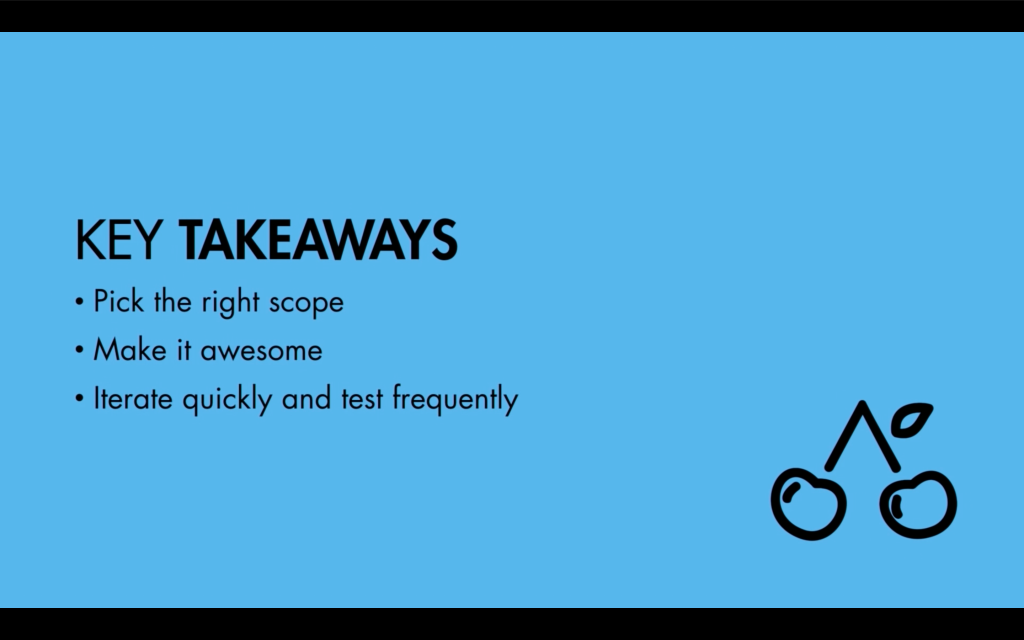
Week 3.2 – 15th February. 2022
Challenge Activity – Interactive Grey Box Prototype.
We are asked to create a prototype, that shows the potential of our game concept, to give a feel of how fun it might be to play, and gain feedback from our peers, about the mechanics, the game feel, the readability, the art style, and anything else that we would each like to work with, in the engine of our choice.
Below is a picture of how the scene is starting to form. Using only Unreal’s cubes and textures to get a basic layout, to help set the scene.
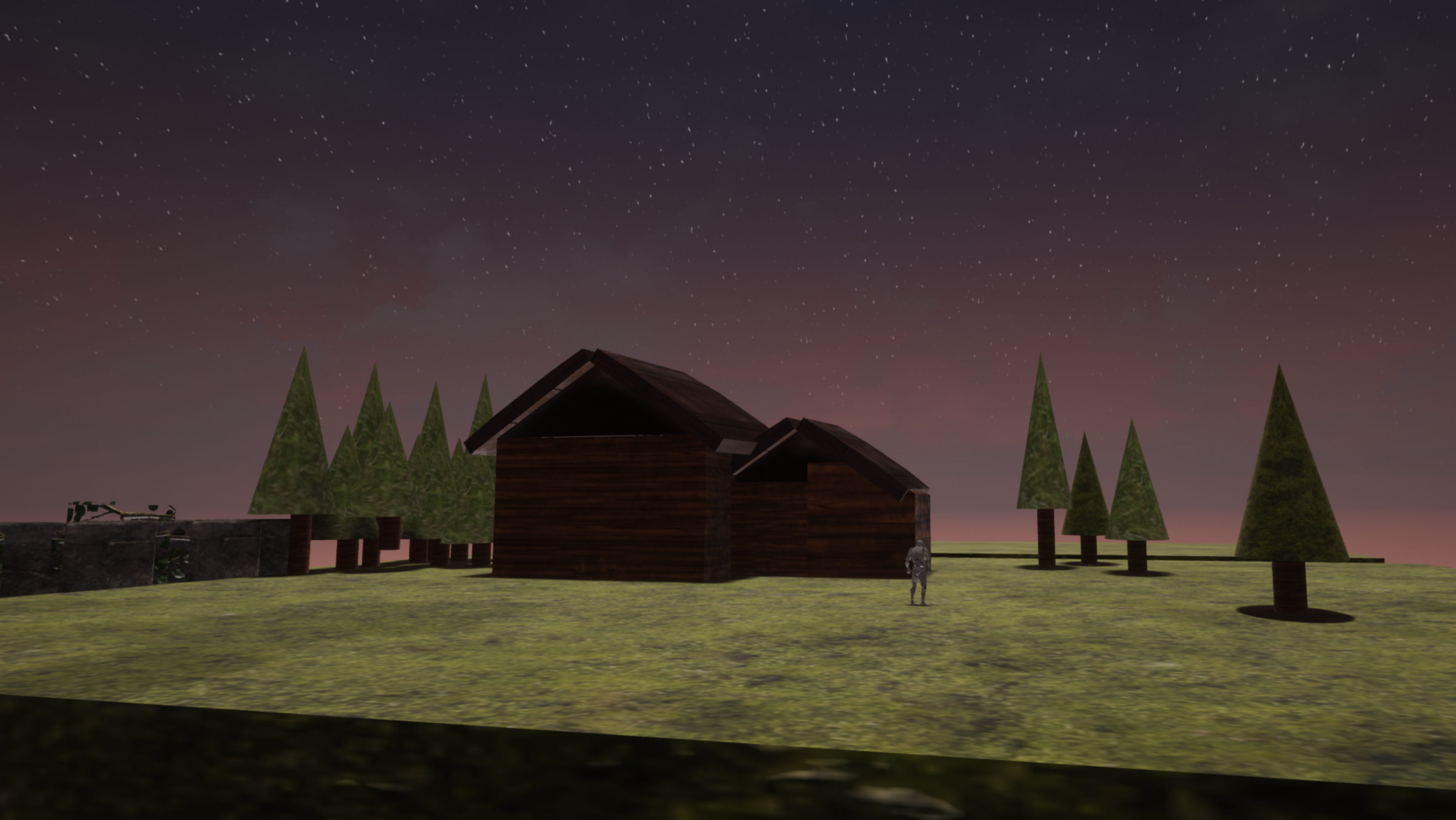
Bibliography
Ask Game Dev. 2018. “Game Design Mistakes to Avoid!” [online] Available at: https://www.youtube.com/watch?v=5x4Q_SOLN28&t=9s [Accessed 11 February 2022]
Forestié, R. 2018. “Best Practices for fast game design in Unity – Unite LA” [online] Available at: https://www.youtube.com/watch?v=NU29QKag8a0&t=2775s [Accessed 11 February 2022]
Lobb, I. 2022. “Game Programming Fundamentals” [online] Available at: https://learn.falmouth.ac.uk/courses/251/pages/week-3-game-programming-fundamentals?module_item_id=13024 [Accessed 11 February 2022]
Figure
Figure 1: Norton 2022. Unreal Screen shot
Game Design…
Week 2.1 – 4th February. 2022
By the end of this 2nd week for IGO720, we are encouraged to look into the following areas;
- Identify game design principles.
- Analyse existing games in terms of game design principles.
- Apply game design principles to create original game concepts.
- Evaluate the scope of a game concept.
How to start the game design process?
We are asked to research one of our favourite games, and analyse it, as though we were creating a Game Design Document for it.
This encourages us to get familiar with creating Game Design Documents, and understand the processes involved, when working with a new game concept.
During Lobb’s video on; “Starting the Game Design Process“, he discusses numerous ways of developing your game, from the initial concept, using different prototypes, such as; paper prototyping, and digital prototyping, to working on the general mechanics first hand, and testing.
Mechanics – Fun Curve…
Whilst reading further into Scott Rogers book; “Level Up: The Guide To Great Video Game Design,” and specifically chapter 12; “The Nuts and Bolts of Mechanics“. I found a fantastic quote, which reminded me, to think about my own reason for wanting to play certain games, and what makes me want to keep playing, what is so appealing? Scott Rogers quotes;
“My key to keep players from “going over the fun curve” is to create ramping gameplay. A designer must build one gameplay system upon the last, teaching players a new move and how to master it against mechanics and enemies.”
(Rogers 2014, p361.)
0
I started to list what makes me drawn to my current games…
Castle Story – Phone App
- Really nice colour of artwork/ well drawn/ and detail.
- The imaginative journey you are taken on.
- The task of making buildings, where you then need other objects to make other buildings/ which leads to upgrading.
- Plus the idea of expanding the kingdom.
- Plus characters that are cute, and speaks some text… to help get you more involved.
Although these are all positives, in my personal opinion, there are a few things which discourage me.
a) The time it takes to make certain items.
b) The amount of lives or health.
c) To much text.
I compared this game above to one, recently downloaded…
Lilys Garden – Phone App
- Really nice colour of artwork/ well drawn/ and detail.
- The imaginative journey you are taken on.
- The task of improving your home design and garden, then you know you have to play the mix/match game grid again, then you get a reward/ incentive .
- Plus the idea of reviving, redesigning and discovering new areas of house and garden, and a secret past of her aunt who left the house.
- Plus characters that are cute, and speaks some text.. to help get you more involved.
- Not to much text. Plus more free incentives.
- Gameplay time increased… rewards that make you have unlimited time of your 4 lives.
The games I have briefly analysed above, are both really good at the point Scott Rogers highlights, that it is important to; ” build one gameplay system upon the last“, this helps me to re-focus on creating a detailed character, and re-drawing the character as a whole, from the front view to the side view, and once 3D modelled, to work on one mechanic at a time.
Note; to keep in mind: A clear idea of how my character looks and what she can do, and to think more about the mechanics that would match her personality and the story/ adventure of the game, as a whole.
Digital Prototyping…
Last week, I began the module, with a focus on speed, an aim to create a good story, which I already have, then a 3D character in Maya.
However the last character I created was low poly, and this time around I wanted to experiment with making a smooth 3D model, following a tutorial, as I displayed in last weeks images/ screen shots, and references. But problems arose.
From the image below, you can see I kept checking the head of the character from all angles, but in the front view, when I was trying to move an edge that was already part of the polygon, I wasn’t able to do so, and as I was using a apple magic mouse, I then began trying to add an edge loop, this is when finally the edge I wanted, become available to drag out to the required position.
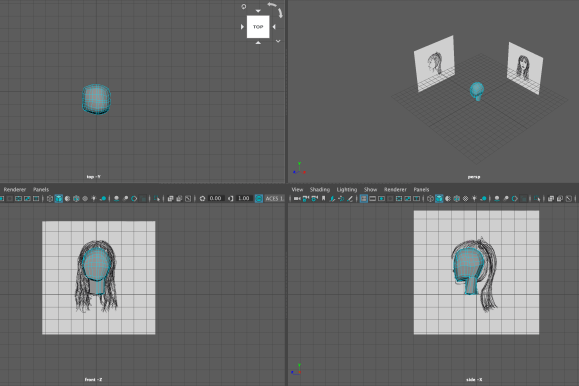
Problem – Edges
The images below show the extra edges that was created, and when the next step was to cut the head shape in half, selecting half was fine, but deleting half was not so simple. The polygon, left so many stray edges, which not only effected the shape of my head, but also the shade and colour.
Solution!
After some more research on 3D modelling tutorials, I have chose to follow a new professional, called; ‘Animator Artist Life‘, which are small tutorials less detailed and is helping me to create models in Maya, following the best practices.
- First part is to create my front and side views of the whole character, ready to place into Maya. But it is very important, that they are exactly the same size. This may have been part of the problem, when also trying to model the head. The size was slightly smaller on one of my planes.
These small differences make a huge effect with your development time, and for your model to be made correctly, with a smooth finish, as I have recently found out.
Game Feel
In Steve Swink’s book: “Game Feel; A Gamers Guide to Virtual Sensation“, and his chapter on; “The Game Feel Model of Interactivity.“ Steve Swink quotes;
“Experiencing game feel is feeling out the game world, making additional distinctions, and learning skills, concepts, and generalisations that make coping with the unique world easier.”
(Swink 2009, p65.)
0
He continues to explain that a game world should be simpler then, the real world. My understanding of, “feeling out the game world“, means, making sure I know the reason my character does, “what” particular action, “why“, and to embody the character.
I shall do this by acting out the movements, creating a voice for her, imagining the world she is in, what her emotion is, what she may be feeling, and picture what I might do, and my reaction, as if I was in her shoes.
This is how I hope to make the player “feel” my story, by doing the above and transforming those actions in Unreal, and adjusting the animations, to fit my character persona, with the animation blue print, and a blend space.
In the words of Mark Brown, and his video series called; “Game Maker’s Toolkit” – he analyses a numerous amount of games, paying close attention to; game design, level design, and game production.
“making every lick of polish, speak to what the game is really about.”
(Brown 2015)
)
This is was my initial intension, and from here out I will show you my development, from character – 3D modelling – videos of my progress, importing into Mixamo – and manipulating the animations in Unreal Engine 4.
Week 2.2 – 8th February. 2022
Character Design
Below is my main character for my new game concept. (click on image to see each one)
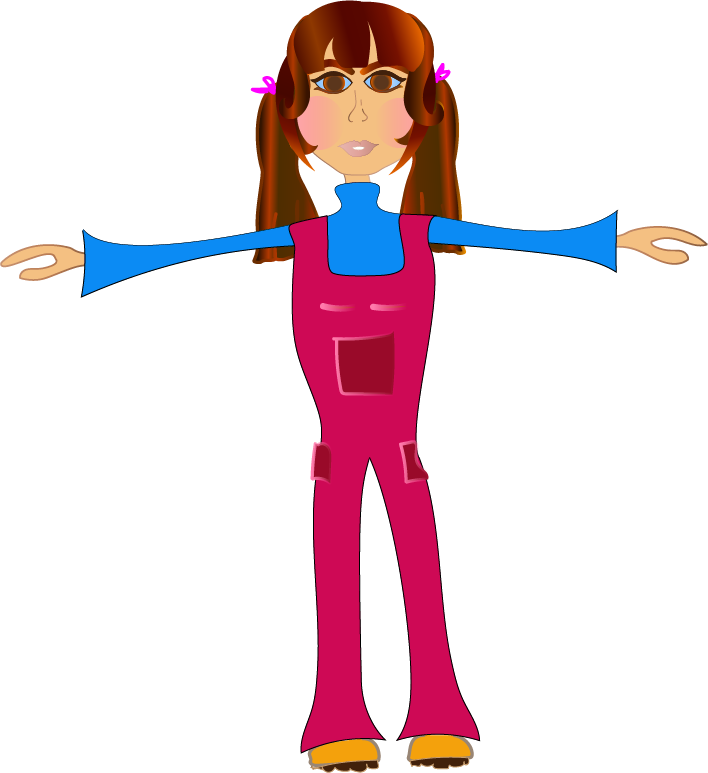
View)

View)
3D Maya Development…
First part of the process – Planes both in place – adjusted to size 2 – feet on the line. Starting with a simple cube, and making sure it is aligned with both planes. Making sure to manipulate the shape, add more faces, move edges and vertices, to match that of the characters shape.
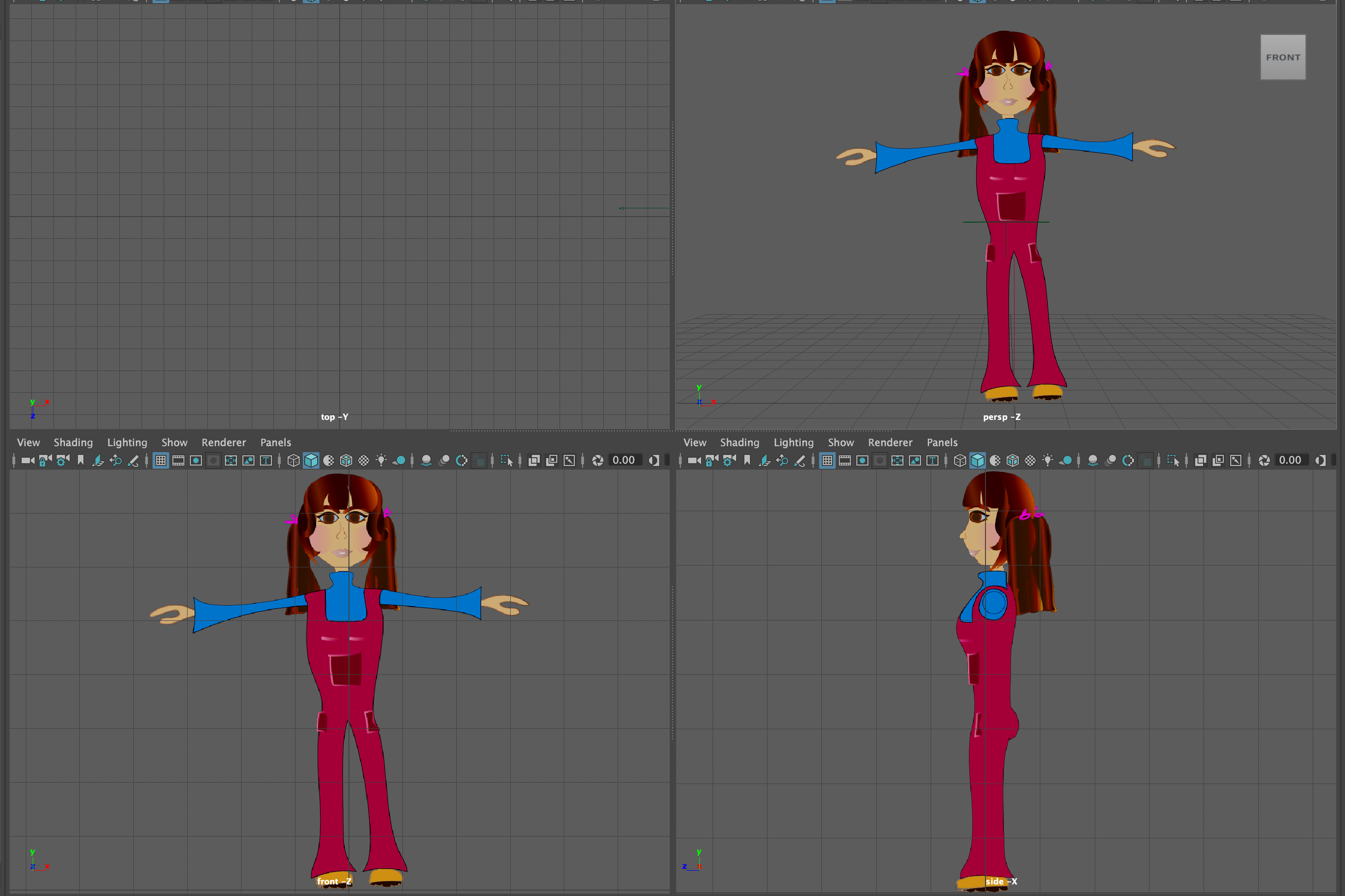
Continuing to develop characters Torso, shown below.
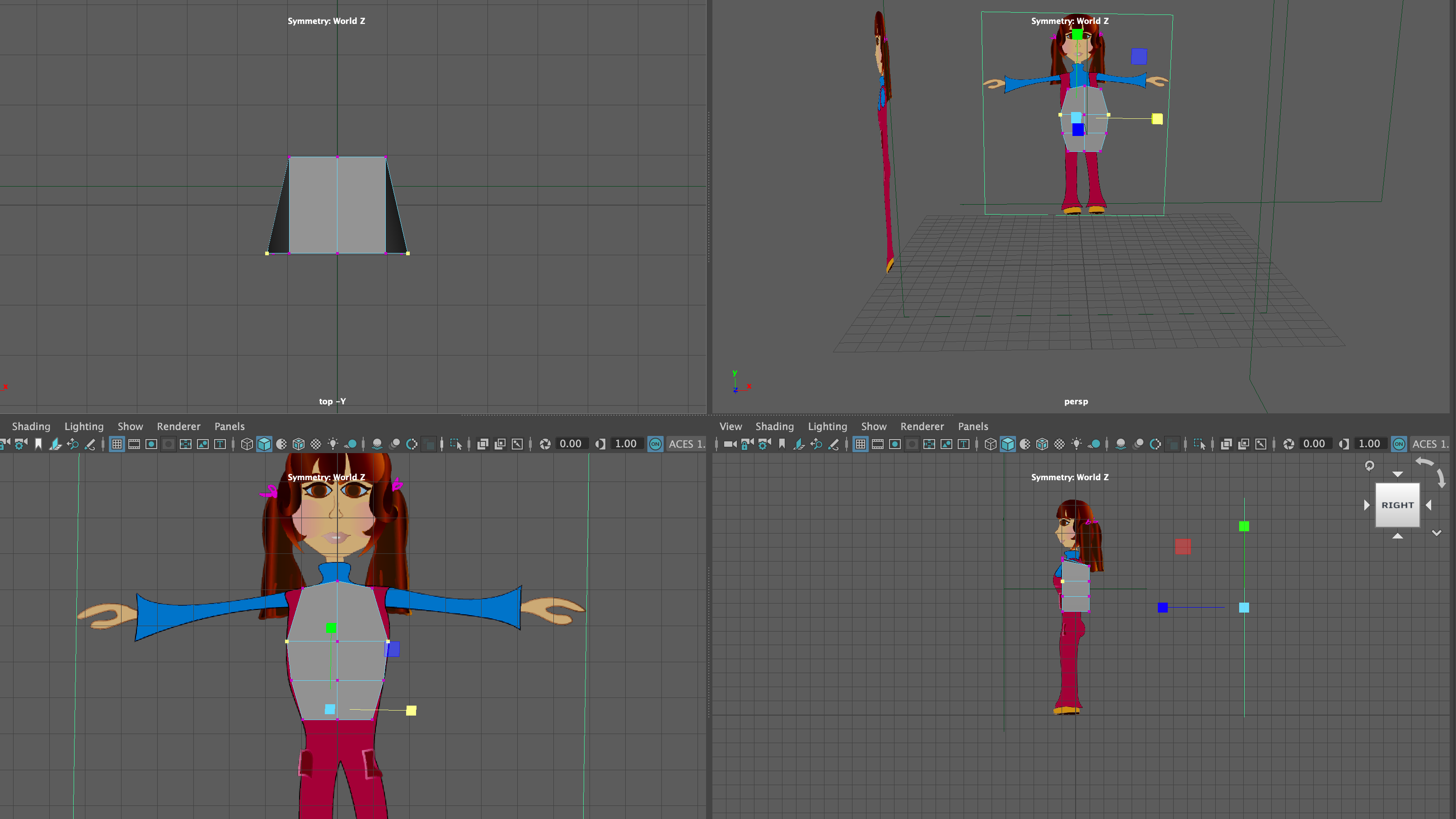
After more development…
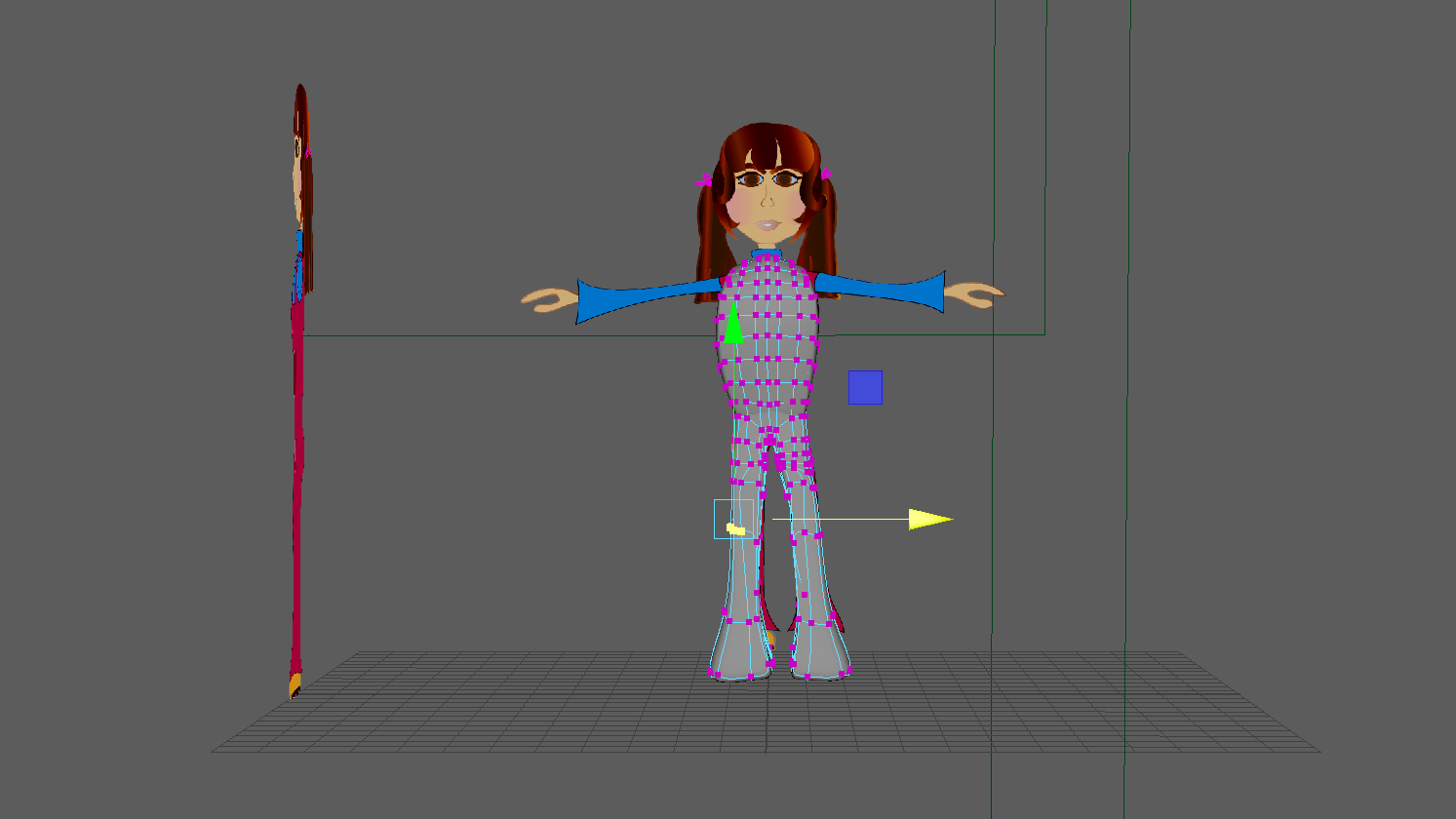
References
Lobb, I. (2022) Starting the Game Design Process. [online]. Available at: https://learn.falmouth.ac.uk/courses/251/pages/week-2-game-design-process-and-principles?module_item_id=13014 [Accessed 4 February 2022]
Animator Artist Life. 2020. ‘Setting up image planes in Maya – 3D Modelling a cartoon character – PART 01’ [online]. Available: https://www.youtube.com/watch?v=asfhKxLUdOQ&list=PLIV47uRi3f2Ub9INK89HnmkLgmNYjvcL6&index=2 [Accessed 7 February 2022]
Animator Artist Life. 2020. ‘How to Model a Cartoon Character in Maya – PART 02 – 3D poly modelling the Body’ [online]. Available: https://www.youtube.com/watch?v=asfhKxLUdOQ&list=PLIV47uRi3f2Ub9INK89HnmkLgmNYjvcL6&index=2 [Accessed 7 February 2022]
ROGERS, Scott. 2014. Level Up ; The Guide To Great Video Game Design. 2nd edn. John Wiley & Sons, Ltd.
SWINK, Steve. 2009. Game Feel ; Game Designer’s Guide to Virtual Sensation. Morgan Kaufmann Publishers.
BROWN, Mark. 2015. Game Maker’s Toolkit – Secrets of Game Feel and Juice. [online]. Available at : https://learn.falmouth.ac.uk/courses/251/pages/week-2-game-feel?module_item_id=13016 [Accessed 7 February 2022]
Full List of Figures
Figure 1 : Norton 2022 Four View (screen shot from Maya)
Figure 2 : Norton 2022 Front View (screen shot from Maya)
Figure 3 : Norton 2022 Side View (screen shot from Maya)
Figure 4 : Norton 2022 Four View (screen shot from Maya)
Figure 5 : Norton 2022 Four View (screen shot from Maya)
Game Development
Week 1.1 – 28th January. 2022
This module, we are required to work individually, and each need to build a single-player digital game prototype. This process is started by implementing and planning my game mechanics, then adding narrative, artwork, animation, level design and sound.
By the end we each should be able to distribute our game for user testing, and implementing changes based on player feedback.
To start the new module; IGO720, we are encouraged to look into the following areas;
- Differentiate roles within game development.
- Evaluate existing game development skills.
- State goals for future learning.
- Research and find learning resources.
What is the best game engine for your game?
I begin this week by reading an article, which helps you to take a look at the best game engine for you to use, dependant on; what kind of game you are aiming to create, the size of the game, whether its 2D or 3D, if you can code, and what your art skills are like? Overall you need a clear understanding, of what your strengths and weaknesses are before even going any further, with developing your game concept.
According to Kaizen technical director Philip Crabtree, he gives advice for, New Unreal Engine users;
“Kaizen’s Crabtree advises to experiment with a smaller idea, and move on to a bigger project once you’re familiar with the system: “Start with the templates, make little tweaks, understand how those systems work and then you can expand out of it.”
(Smith, C, K. 2020)
0
After reading the article, it has reconfirmed a few of the points I already knew, however it made me realise, that I need to be more aware with using blueprints as that could be a reason, why my game could run slow…or possible crash.
Extra precautions will be taken, when adding the blue prints now.
Skills Chart…
After researching further into the engines, I have found Unreal Engine 4, is the best fit for me, due to my skillset.
Below is a brief overview of where I think I am, for my own personal game development journey.
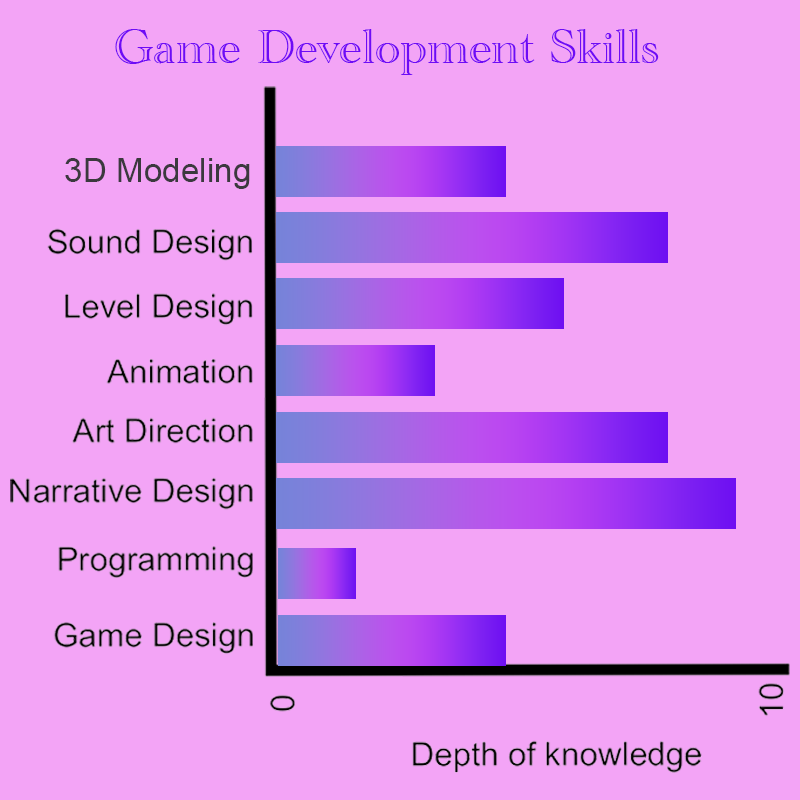
- 1) Game Design – I feel comfortable with – just the same as; 8) 3D Modelling with Maya which is just one thing I conquered from 740.
- 2) Programming/ for me would be Blueprints – I have started using them in Unreal, and would love to learn more and practice again for this module… However this is the area I have the least experience in.
- 3) Narrative Design – This is what I am most experienced in. Although I do write and illustrate children’s books, I feel that it is not the same for a game, because even if the story is emotional/action-packed adventure. You still need to make sure you focus on those ‘hooks’.
- 4) Art Direction – the same as; 7) Sound – I feel very comfortable with to, as I used to do it for my Ba In Theatre and Performance. I love doing voice acting, recording new sounds, and most recently making my own music for my game with my Novation MK3.
- 5) Animation – I also feel happy with, and have had a little practice here and there, so rated a little higher then blueprints.
- 6) Level Design – The one I rated higher then Game design, and 3D Modelling as I find it quite straight forward to make a level interesting…and attractive…but if I was able to add the extra blue prints to make it work, (if it was to be mechanical), that’s another question, or rather (how long) it may take.
I have learnt many new applications and skills in 740, and was very proud of the result. I just hope this can be achieved in this module too.
I am very enthusiastic, positive and determined… and can’t wait to start!!
‘We Are All Confident Idiots’
This article looks at an in-depth analysis, of how we think, and retain information of life experiences. It highlights that wisdom may not involve facts and formulas, but by allowing yourself to know when you have reached your limit, and recognising when you honestly don’t know, and cannot work it out. This could mean you are getting closer to an answer.
It reveals how when people are put on the spot, they usually don’t want to admit when they don’t know something. They feel under pressure and don’t want to look stupid.
According to Kendra Cherry, MS, an author and educational consultant, focused on helping students learn about psychology, the below’s quote explains how the Dunning-Kruger Effect begins.
The Dunning-Kruger effect is a type of cognitive bias in which people believe that they are smarter and more capable than they really are.
(Cherry, K. 2021)
0
Causes of the Dunning-Kruger Effect
Incompetent people tend to:
- Overestimate their own skill levels
- Fail to recognize the genuine skill and expertise of other people
- Fail to recognize their own mistakes and lack of skill
Dunning has pointed out that the very knowledge and skills necessary to be good at a task are the exact same qualities that a person needs to recognize that they are not good at that task. So if a person lacks those abilities, they remain not only bad at that task but ignorant to their own inability.
How can I relate to the Dunning-Kruger Effect?
I think from looking into the Dunning-Kruger Effect, that I am far from incompetent, as I am very aware of what I can and cannot do at the moment, in relation to Game Development.
I am aware of what I need to learn to get where I want to be, especially to help me start my new career. I also ask for others to give me their opinions, and put into practice.
I never for one minute overestimate my skills level, I always start from the beginning and, don’t try to “jump before I can walk”. If anything, once I have learnt something, I practice with it until I feel comfortable.
However the one thing I don’t do very often is question; “how this skill could be done in a shorter time“, or “is there an easier way of reaching my goal?“.
I think this is due to generally learning the basics of all the areas needed in game development, and once these skills are under my belt, I could start to research further.
How I will avoid the Dunning-Kruger Effect?
- Keep learning and practicing. Don’t assume you know all there is to know about a subject, keep digging deeper.
- Ask other people how you’re doing. Another effective strategy involves asking others for constructive criticism.
- Question what you know. Even as you learn more and get feedback, it can be easy to only pay attention to things that confirm what you think you already know.
Week 1.2 – 1st February. 2022
My current shape…
Senior Agile Coach Yip, explains what it is to be a T shaped person, and how useful it can be in a work force. I currently feel more suited to the generalist, as I am a beginner to game development as a whole.
But the skills that come into game development, voice acting, narrating, story telling, illustrating, designing, and generally creating, I am a little more experienced in, though after this module with a focus on creating my own game, I hope to gauge a much clearer idea of where my skills lye.

New Game begins – Maya 3D character
As requested we are asked to follow the steps, in the order that you would, as a professional in the games industry. Whereby I first will be starting with planning and implementing my game mechanics, and creating a character from scratch using Maya.
I have began this process by, following a tutorial for; how to make a head model in Maya, and being introduced to a brief overview of, how each muscle should look, with a topology explanation to start.
One of the important parts of this process when modelling a character, is to always have a front and side view of your reference image, to aline your image planes with the model you are creating. This way you can keep referencing back and forth, if need be.
Below are some quick sketches for my new character design, and a few screen shots of how the head developed in Maya.
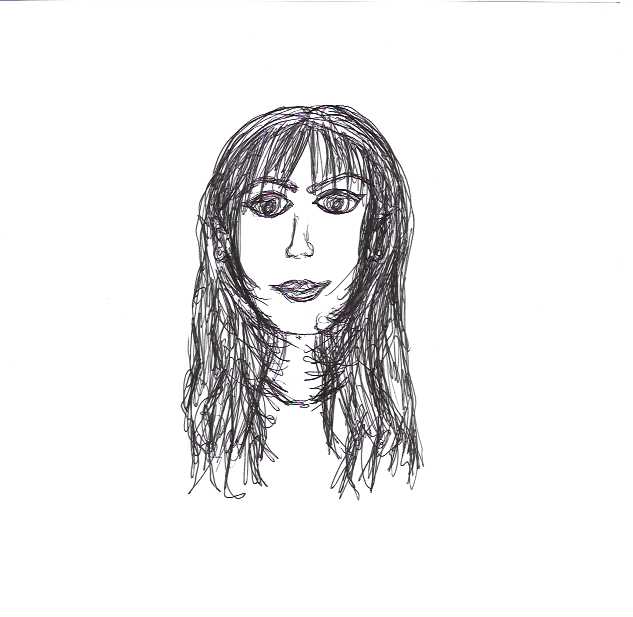
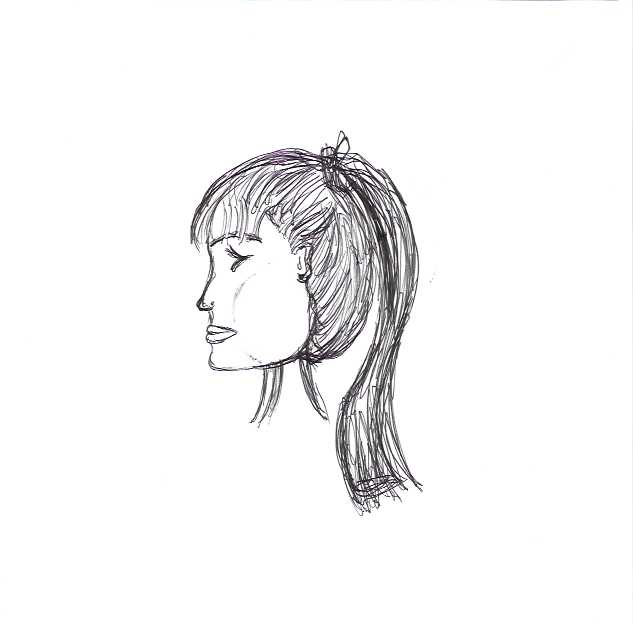
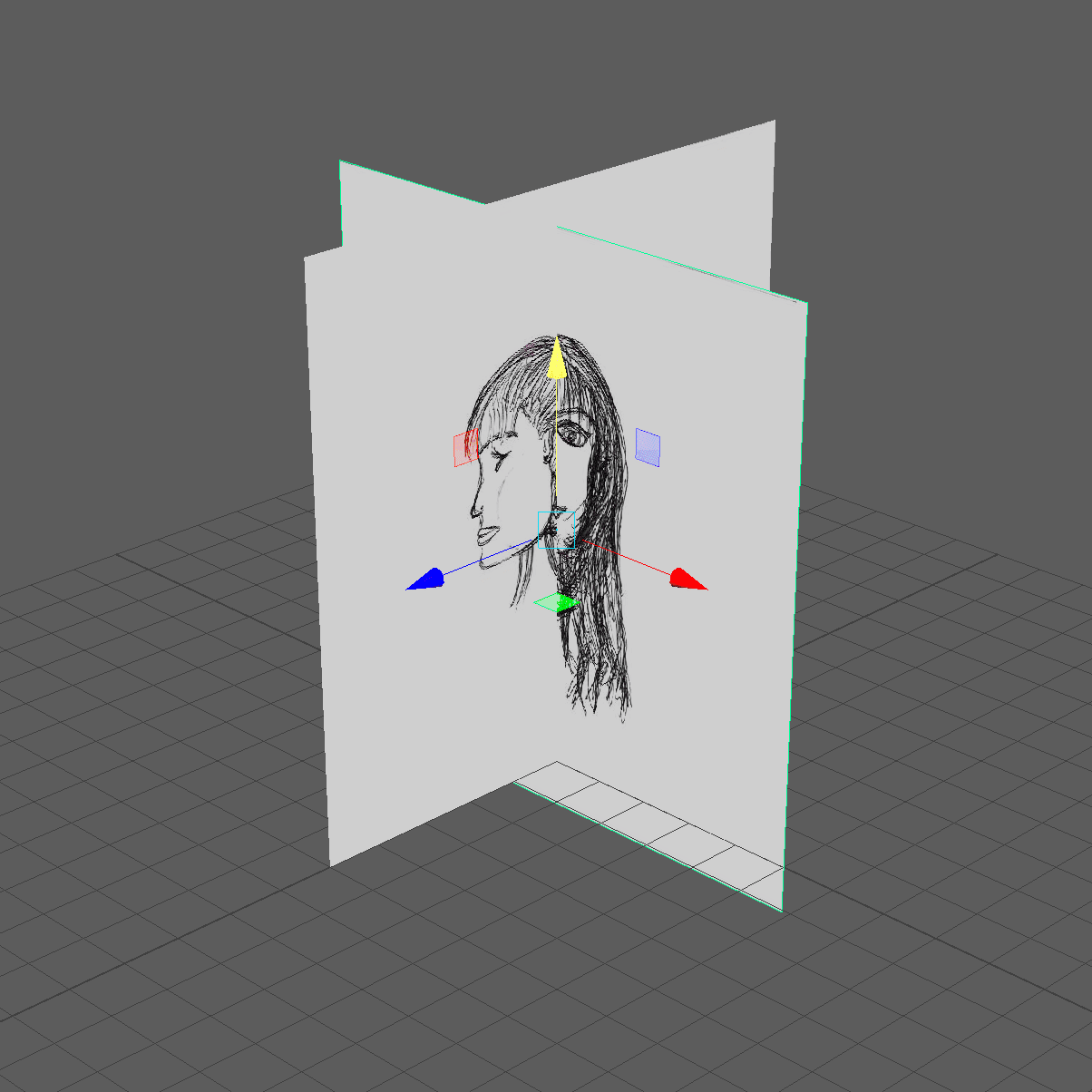
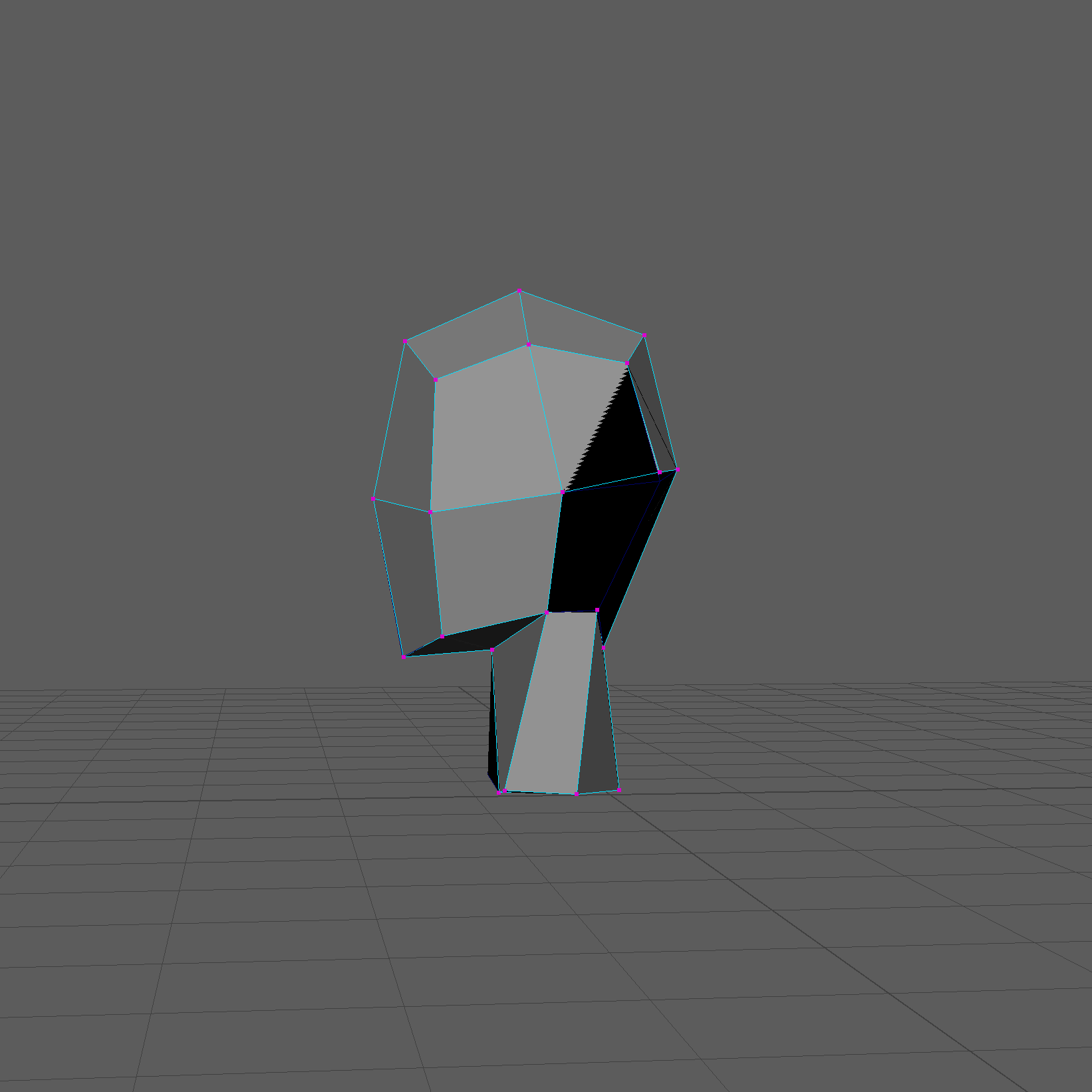
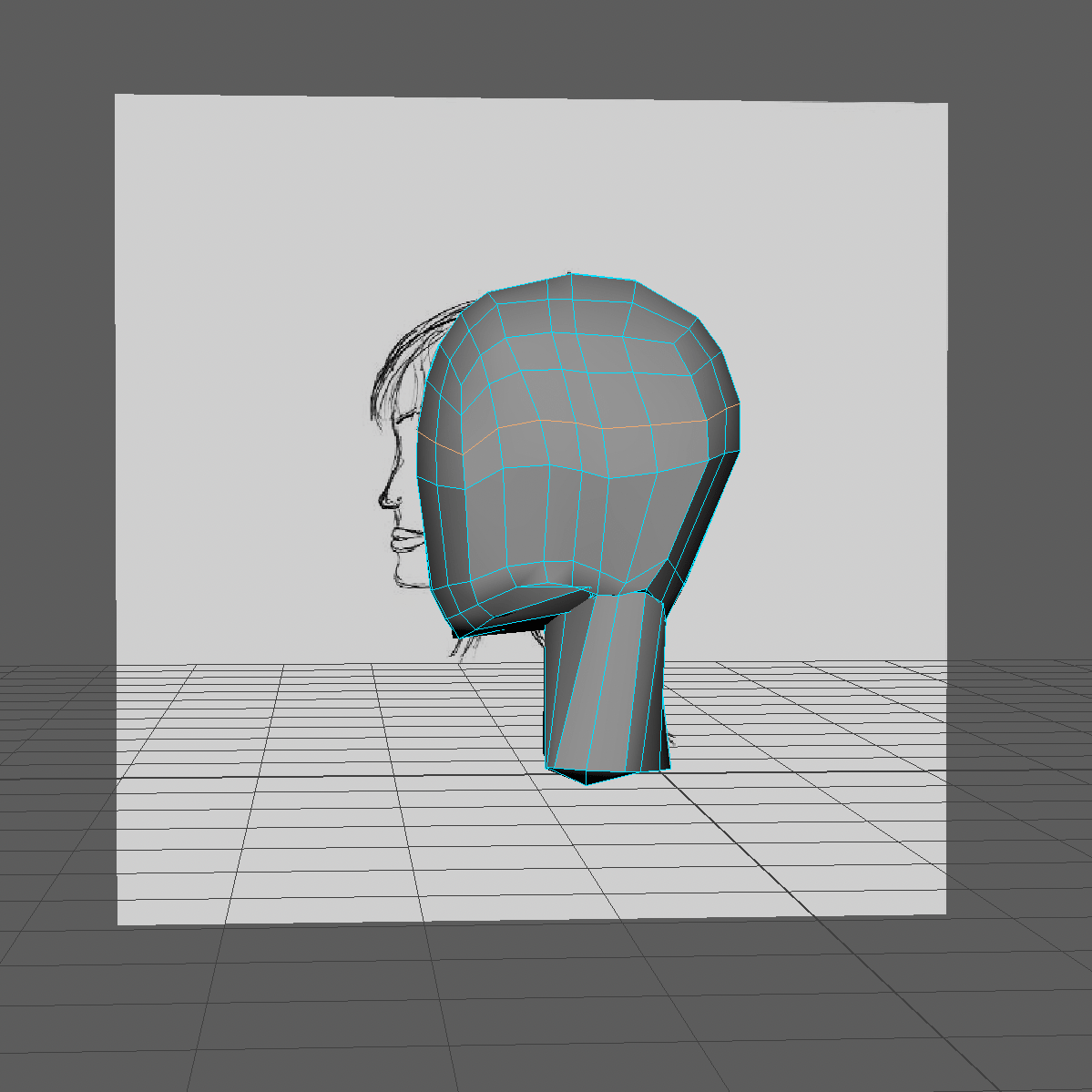
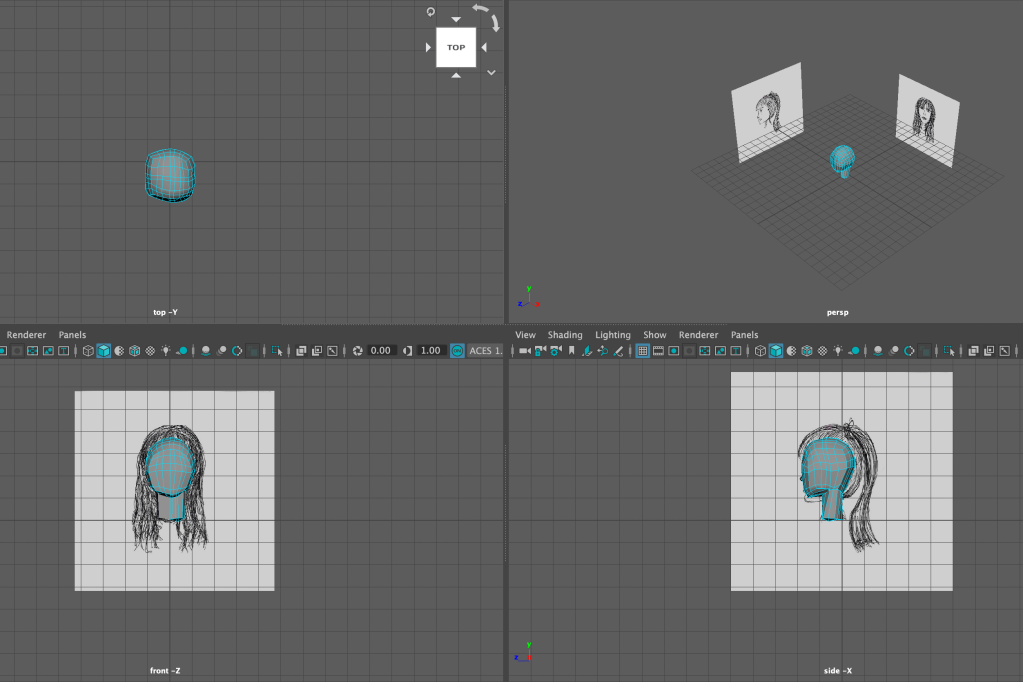
From here, detail of the facial features are to be added, and finally the body.
References
Cherry, K. (2021) The Dunning – Kruger Effect [online], Updated on August 06, 2021. Available at: https://www.verywellmind.com/an-overview-of-the-dunning-kruger-effect-4160740 [Accessed 31 January 2022]
Dealessandri, M. (2020) ‘What is the best game engine for your game?’ [online], gamesindustry.biz, 16 January. Available at: https://www.gamesindustry.biz/articles/2020-01-16-what-is-the-best-game-engine-for-your-game (Links to an external site.) [Accessed 28 January 2022].
Dunning, D. (2014) ‘We Are All Confident Idiots’ [online], Pacific Standard, updated 14 June 2017. Available at: https://psmag.com/social-justice/confident-idiots-92793 (Links to an external site.) [Accessed 28 January 2022]
Heuer, S. (2012) ’Building Square-Shaped Teams With T-Shaped People’ [online blog], Agile Sean, 30 April. Available at: https://agilesean.wordpress.com/2012/04/30/building-square-shaped-teams-with-t-shaped-people/ (Links to an external site.) [Accessed 31 January 2022].
Trimit, K. (2019) Head Modeling Tutorial Part1 | Learn Maya [online]. Available at: https://www.youtube.com/watch?v=GigCYmV3Ups [Accessed 2 February 2022]
Yip, J. (2018) ’Why T-Shaped People?’ [online], Medium, 24 March. Available at: https://medium.com/@jchyip/why-t-shaped-people-e8706198e437 (Links to an external site.) [Accessed 31 January 2022]
Full List of Figures
Figure 1 : Norton 2022 Front View (screen shot from Maya)
Figure 2 : Norton 2022 Side View (screen shot from Maya)
Figure 3 : Norton 2022 Perspective (screen shot from Maya)
Figure 4 : Norton 2022 Low Poly Side View (screen shot from Maya)
Figure 5 : Norton 2022 Smooth Side View (screen shot from Maya)
Figure 6 : Norton 2022 Four View (screen shot from Maya)
Creating Games With Appeal
Week 3.1 – 1st October. 2021
This week, we have to focus on clarifying everything that will be included in our GDD (Game Design Document), and have it completed by the end of the week to help us move forward, to go towards the development of our individual Business Plans.
Iain Lobb’s video lists everything we must consider adding into our GDD, and in general to think about more carefully, to help us promote and market our games. The list below was only the starting point…
- 1) Finding Unique hooks – Surprising/Desirable
- 2) Creating a player fantasy
- 3) Anchoring to familiar mechanics
- 4) Knowing your Audience
- 5) Attracting customers through ‘Art Direction’
- 6) Keeping players engaged – Engagement mechanics
- 7) Designing multiplayer games
- 8) Developing Prototypes
- 9) Marketing – Look at what other titles have sold well.
- 10)Pre – animate GIF’s – post on Twitter to see the response to the art style…?
- 11) Mascot in games must be a cute/ attractive character
- 12) Think about your core gameplay loop – Prototype
- 13) User Experience – Think about the user interface, control system, and gameplay loops.
After going through the list – my main thoughts was to focus on creating an emotional story opening with a polished animation, and added narration at the beginning of the game.
Secondly, I would like to focus on getting a couple prototypes, posted on Twitter, as this is the indie game dev world. Ever since I have joined only in September, I have found such amazing, imaginative solo indie game devs, and more.
Games that have sold well…
I have researched more into the titles below, as they each have got elements in, of what I too, would like to add into my game. (More details in week 4: M740 to show how well they have sold.)
- 1) Lyn, The Girl Drawn on Puzzles / 2D Hand Drawn / Steam
- 2) Lost in Random / 2.5 D Emotional Story Telling / PS4/ PS5
- 3) Ori / 2D Mild Fantasy /Plat-former/ Switch
- 4) Hollow Knight. / 2D Epic Action Adventure / Steam
- 5) Unbound Worlds Apart / 2D Puzzle Plat-former / Steam
The five most common experiences…
In Steve Swinks book Game Feel, and the chapter on Experiences of Game Feel, he reveals that, although there are many different feelings you get when playing a game, the 5 most common ones are as follows;
- 1)The aesthetic sensation of control
- 2) The pleasure learning, practicing and mastering a skill
- 3) Extension of senses
- 4) Extension of identity
- 5) Interaction with a unique physical reality with the game
Swink continues to elaborate more on how we as players, the audience reciprocates individually in many different ways, to certain actions at particular times throughout a game.
“What we call game feel is the sum of all these experiences blended together, coming to the surface at different times.”
(Swink 2009)
.
Personal Game Feel…
In relation to my list of games – from each category that I feel is relevant or has something similar to my game concept, that I have created. The below games are indeed ones that I have all different ‘game feels‘ too.
- 1) Lyn, The Girl Drawn on Puzzles / 2D Hand Drawn / Steam Relaxing / little emotional from the back ground music
- 2) Lost in Random / 2.5 D Emotional Story Telling / PS4/ PS5 Interaction with a unique physical reality with the game
- 3) Ori / 2D Mild Fantasy /Plat-former/ Switch Pleasure learning, practicing and mastering a skill
- 4) Hollow Knight. / 2D Epic Action Adventure / Steam On edge/ excited
- 5) Unbound Worlds Apart / 2D Puzzle Plat-former / Switch /Steam In a Fantasy world full of adventure / music exciting
Week 3.2 – 6th October. 2021
Prototyping
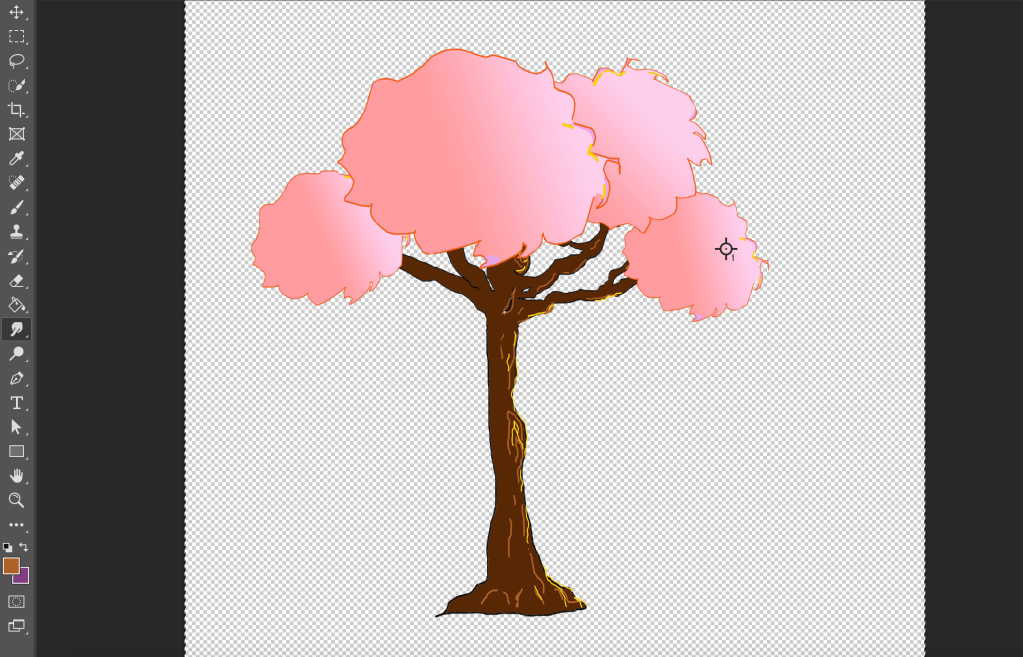
(Figure 1 : Norton 2021 2D Tree Illustration) 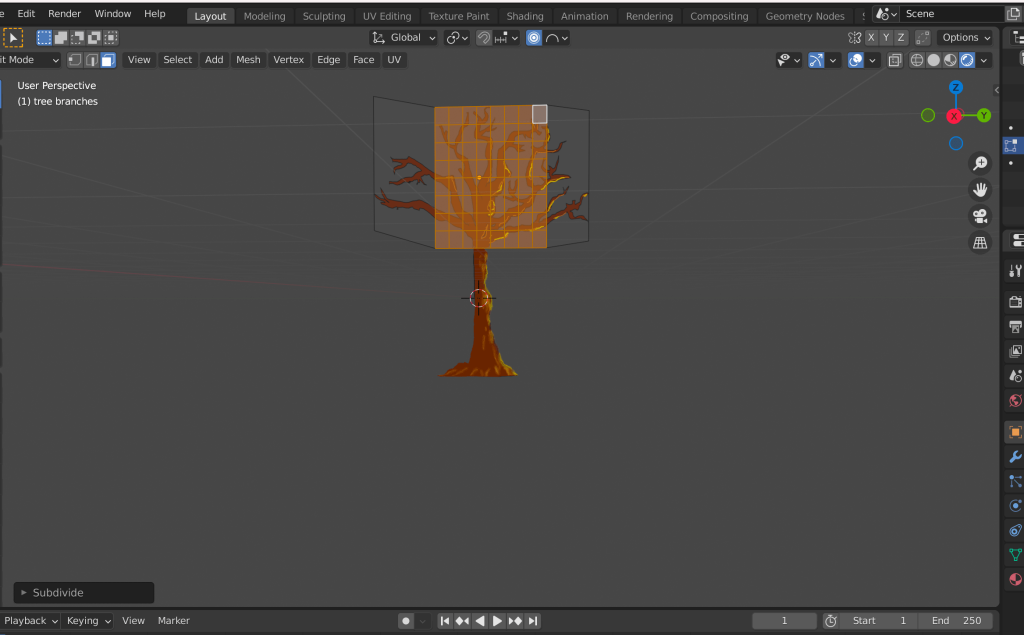
(Figure 2 : Norton 2021 2D to 3D) 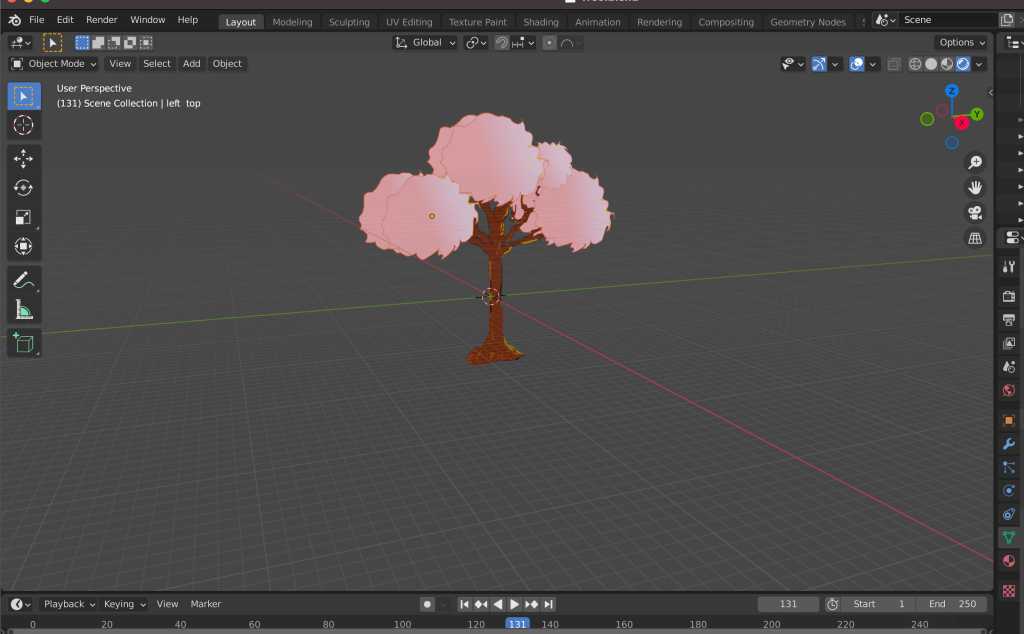
(Figure 3 : Norton 2021 converted to 3D)
First Render
The below shows my first prototype for my game. This is the very first time also, that I have rendered an illustration and manipulated it. from 2D to 3D in blender.
The format is an MP4, so I have chose to display it, from how it looks when posted on Twitter. (next time I will aim for a GIF).
Game Design Document…
Once again this is yet…another first for me. I didn’t realise how much you need to consider when making a game, I knew the obvious things; like what moves the character will do, what art style you are going with, the kind of music to set the atmosphere, the story behind the game, and to have a points/ health system, but there is so many other elements to consider.
Below is the full Game Design Document. I have tried to consider everything very carefully.
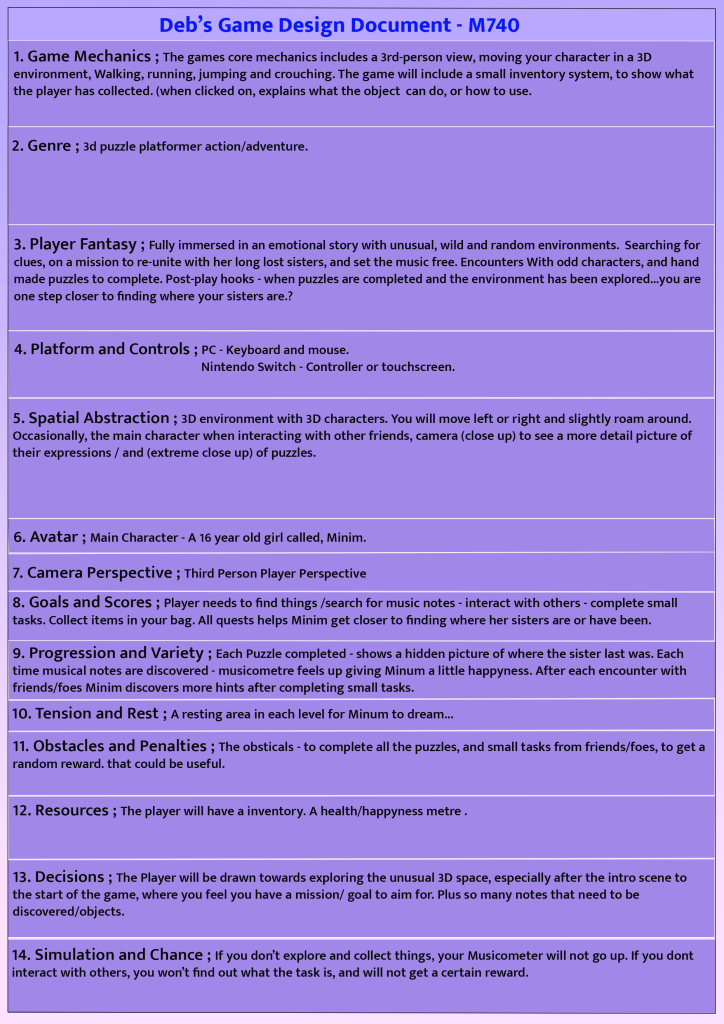
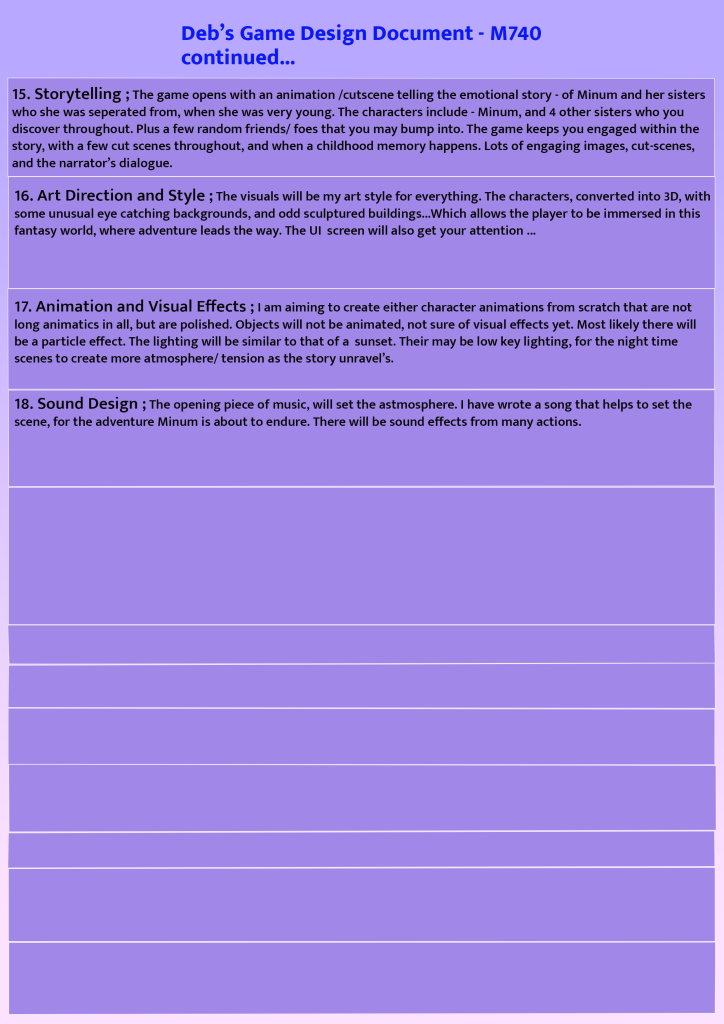
References
Lobb, I. 2015. Creating Games with Appeal. Available at : https://flex.falmouth.ac.uk/courses/924/pages/week-3-lecture-creating-games-with-appeal?module_item_id=57447 [Accessed 2/10/21]
SWINK, Steve. 2009. Game Feel ; Game Designer’s Guide to Virtual Sensation. Morgan Kaufmann Publishers.
Bucci, M. 2020. Turn a 2D painting into 3D environment – Powerful BLENDER Techniques Available at : https://www.youtube.com/watch?v=Ff0aobJRSNc [Accessed 15/10/21]
Full List of Figures
Figure 1 : Norton 2021 2D Tree Illustration (created in Adobe PhotoShop)
Figure 2 : Norton 2021 2D to 3D (created in Blender)
Figure 3 : Norton 2021 converted to 3D (created in Blender)
Figure 4 : Norton 2021 GDD p.1 (created in Adobe PhotoShop)
Figure 5 : Norton 2021 GDD p.2 (created in Adobe PhotoShop)